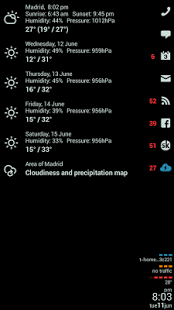Listener Launcher 1.2.7
Free Version
Publisher Description
An alternative amongst launchers.
Fills your homescreen with information of these sources: missed calls, text messages, calendar events, gmail, k9 mail, enchanced mail, kaiten mail, aquamail, rss reader (inoreader, bazqux, feedhq, newsblur, commafeed, feedbin, the old reader), twitter, facebook, songkick, weather forecast and music player.
Extra messaging options under sms includes the following: Line, Kakao, Skype, Whatsapp, Viber, Hangout, Tango, Facebook Messenger, BBM, JTalk, Textra, Telegram
This uses accessibility service. Some samsung users may have to turn TTS off to avoid problems. If app crashes, accessibility for Listener must be turned off and on again to resume funcionality.
Other providers to show up in future releases.
Be gentelman, give a chance to developers to fix your issues before going downvote.
Please read the instructions first:
- At appdrawer you'll find options to set up desired providers. To get to appdrawer use any of back, menu or home buttons.
- Provider icon long click reloads the content with new info, if there's any.
- Clock click shows next alarm, long click opens clock up.
- Item clicks in list shows detailed information where available.
- Long item clicks removes them from view.
- Long item click in music plays that album.
- Long item click on music provider icon toggles play/pause music.
- Icon in detailed view (or menu button) brings up more options, like share, comment etc.
- Long click on app icons in appdrawer to create group/uninstall/hide/move into existing group.
- Two themes to choose from.
- Every provider has its own options to set desired functionality.
This app has limited function only 5 providers can be choosen at the same time. However, you can choose/switch any of them.
ListenerKey can be found here to gain full functionality:
https://play.google.com/store/apps/details?id=com.piaci.listener.key
Bug and feature request forum:
http://issues.piacimosca.com
Permissions explained:
http://listener.piacimosca.com/permissions.html
About Listener Launcher
Listener Launcher is a free app for Android published in the Themes & Wallpaper list of apps, part of Desktop.
The company that develops Listener Launcher is piaci.mosca. The latest version released by its developer is 1.2.7. This app was rated by 1 users of our site and has an average rating of 3.0.
To install Listener Launcher on your Android device, just click the green Continue To App button above to start the installation process. The app is listed on our website since 2014-08-11 and was downloaded 10 times. We have already checked if the download link is safe, however for your own protection we recommend that you scan the downloaded app with your antivirus. Your antivirus may detect the Listener Launcher as malware as malware if the download link to com.piaci.listener.app is broken.
How to install Listener Launcher on your Android device:
- Click on the Continue To App button on our website. This will redirect you to Google Play.
- Once the Listener Launcher is shown in the Google Play listing of your Android device, you can start its download and installation. Tap on the Install button located below the search bar and to the right of the app icon.
- A pop-up window with the permissions required by Listener Launcher will be shown. Click on Accept to continue the process.
- Listener Launcher will be downloaded onto your device, displaying a progress. Once the download completes, the installation will start and you'll get a notification after the installation is finished.